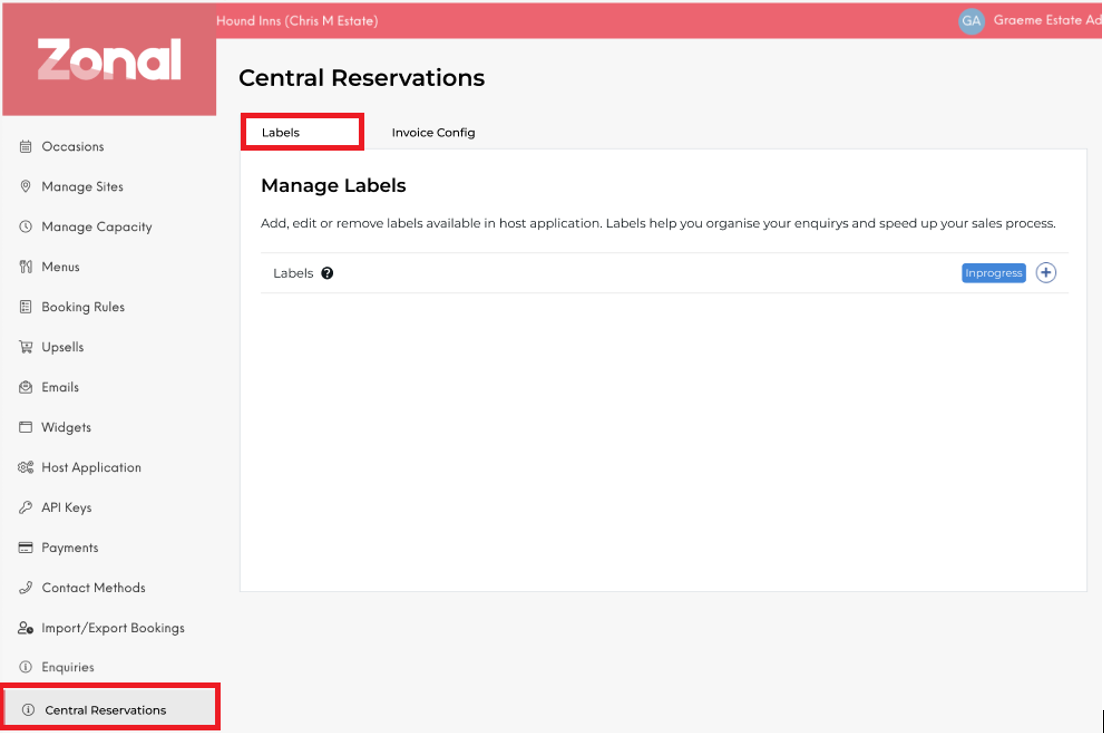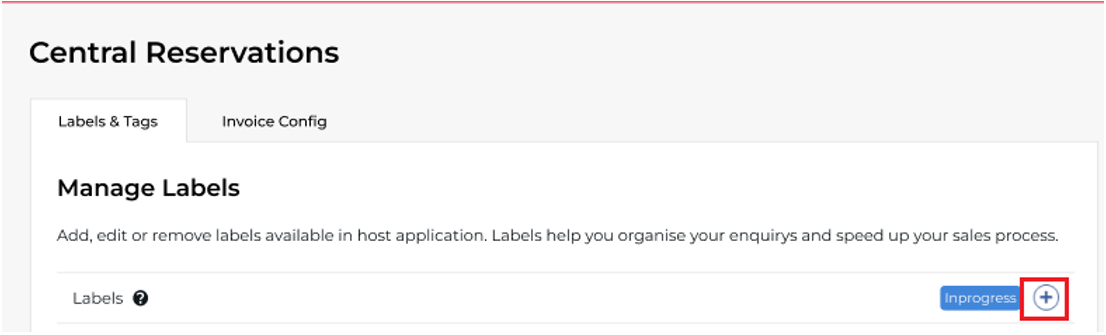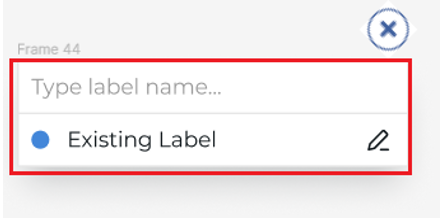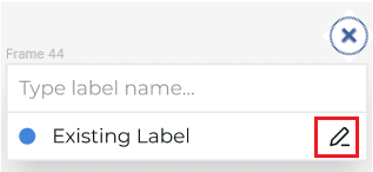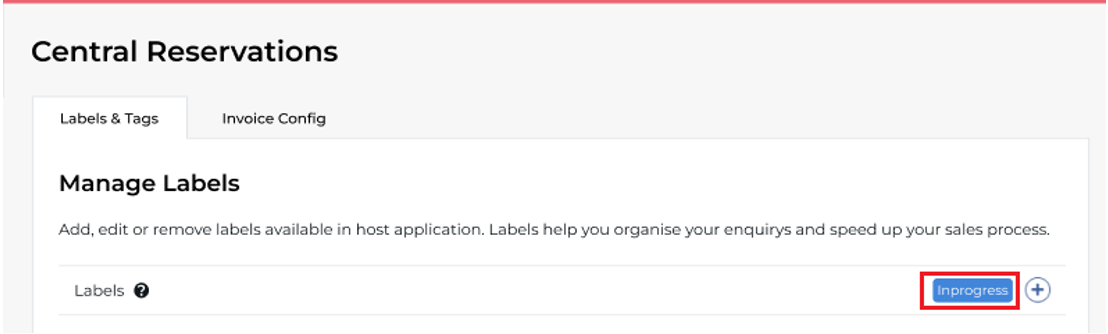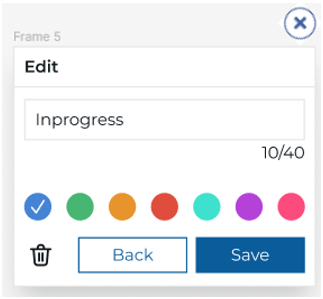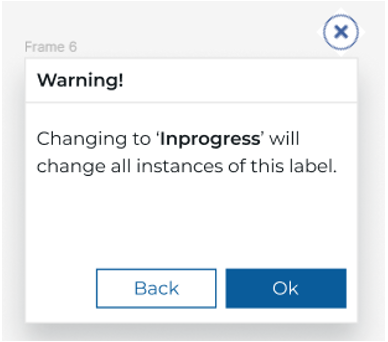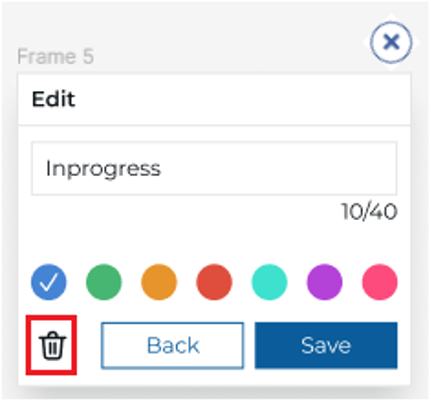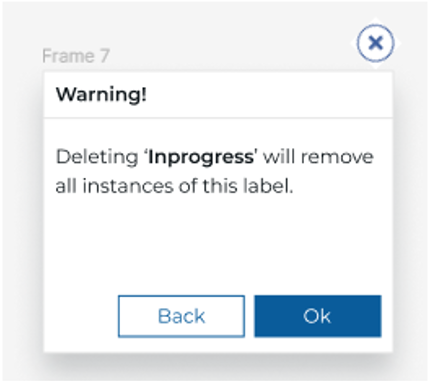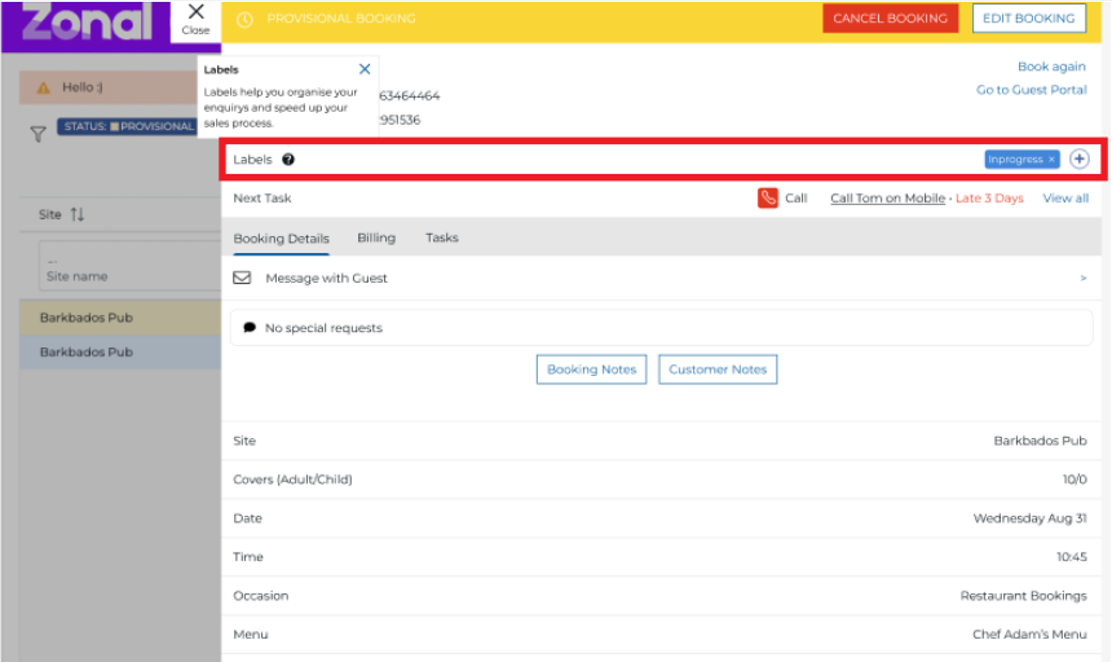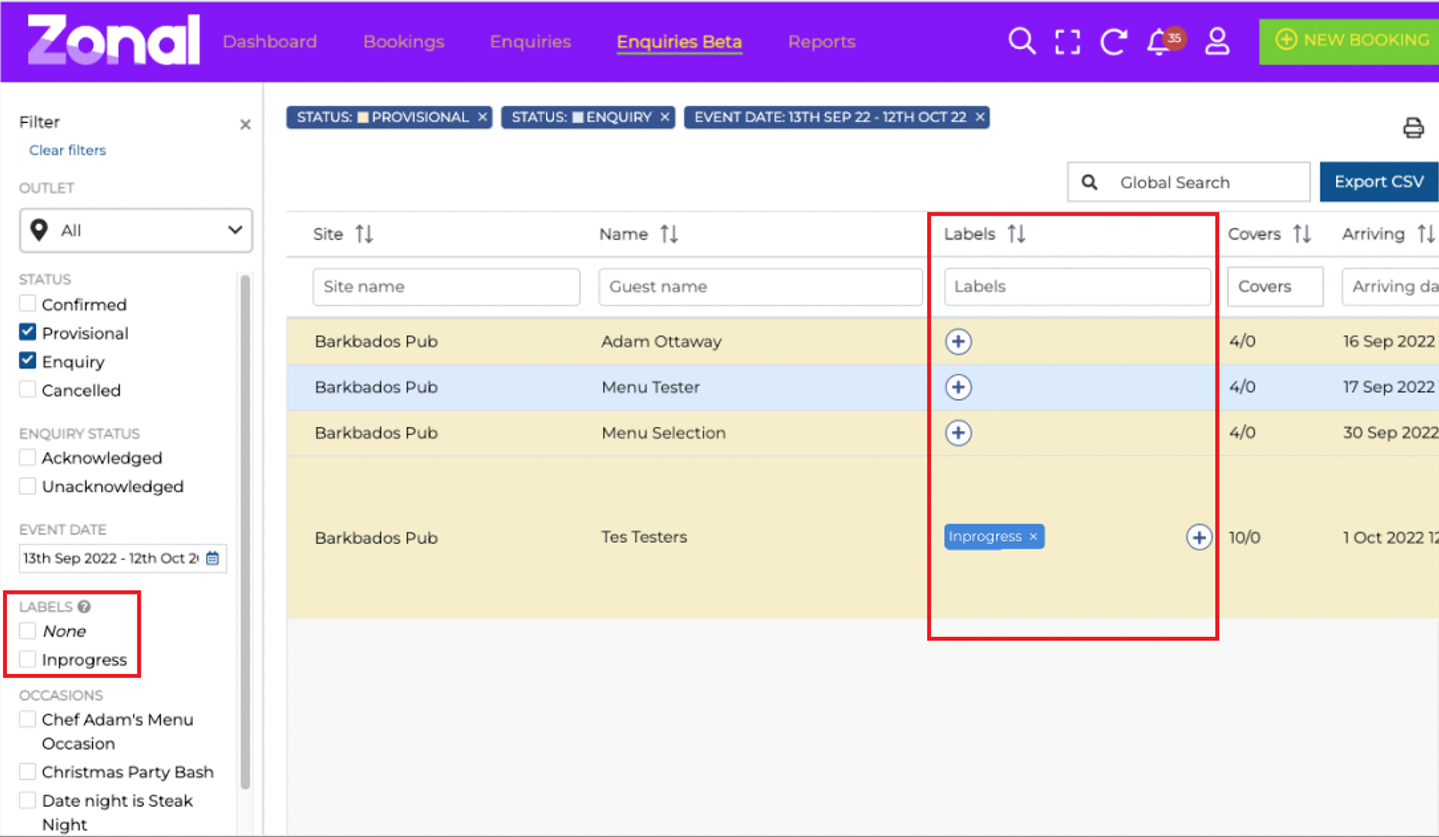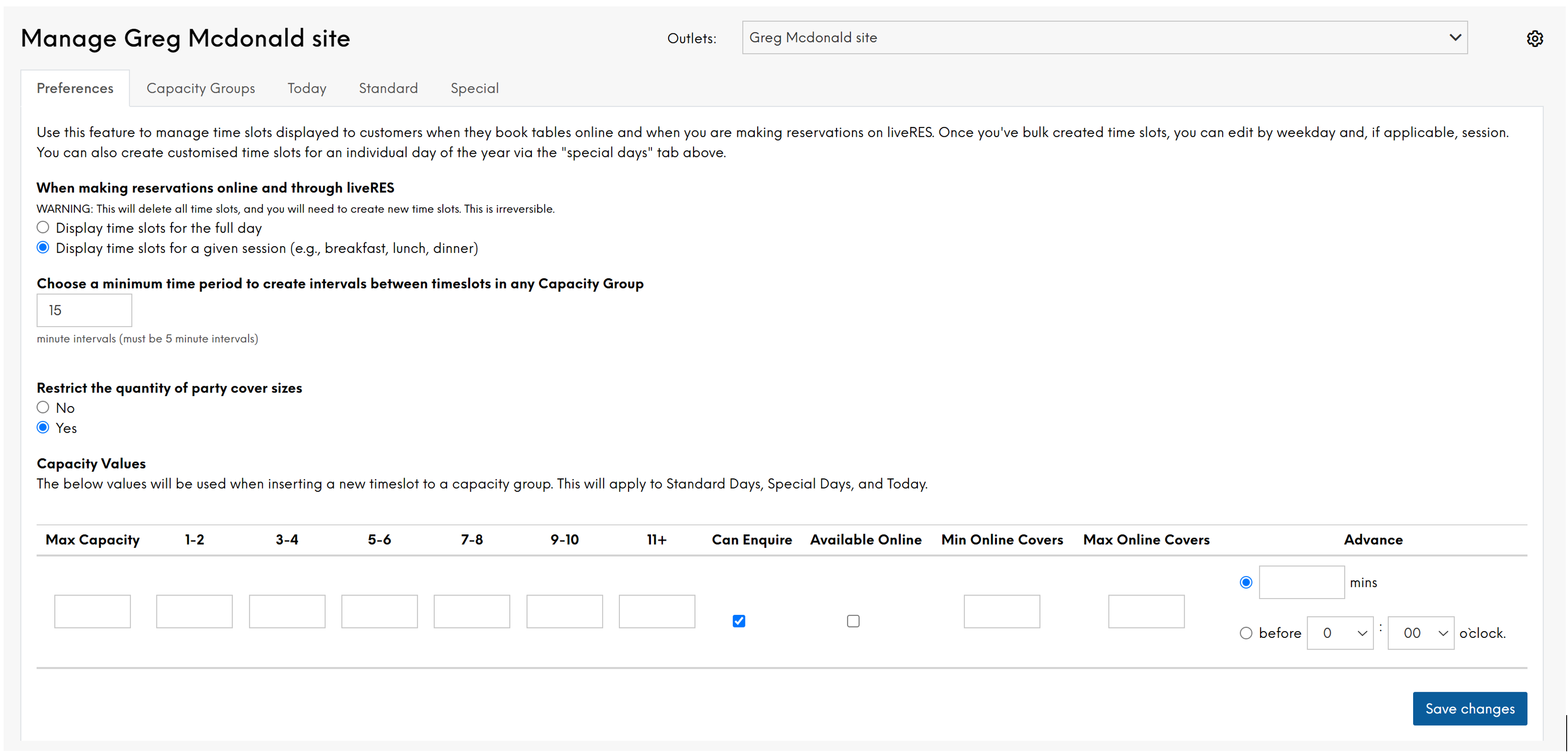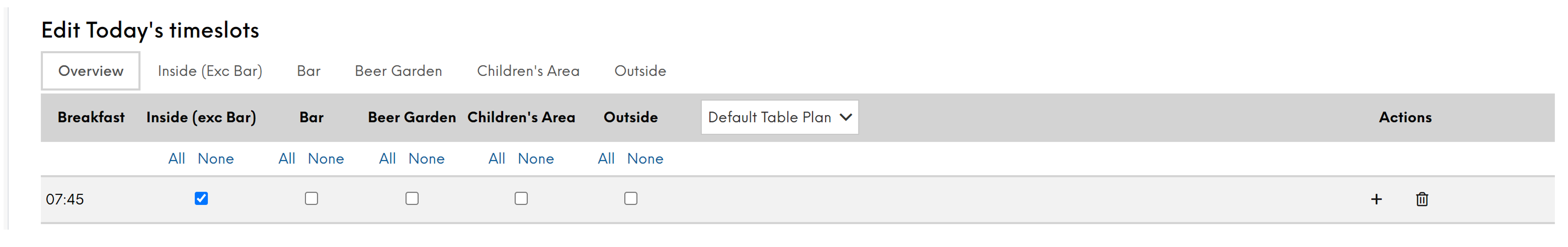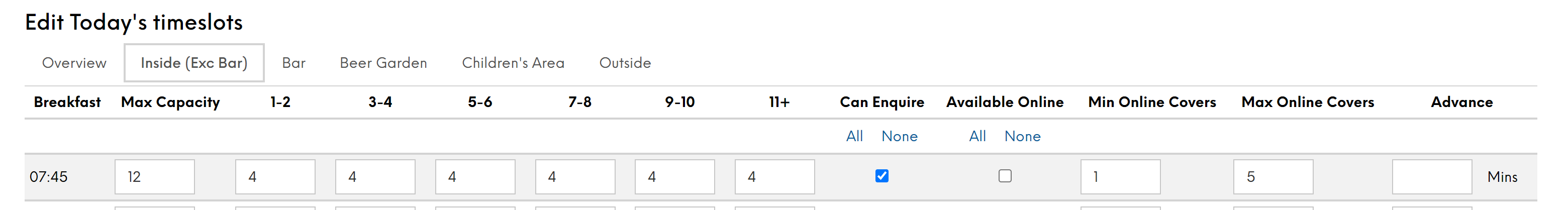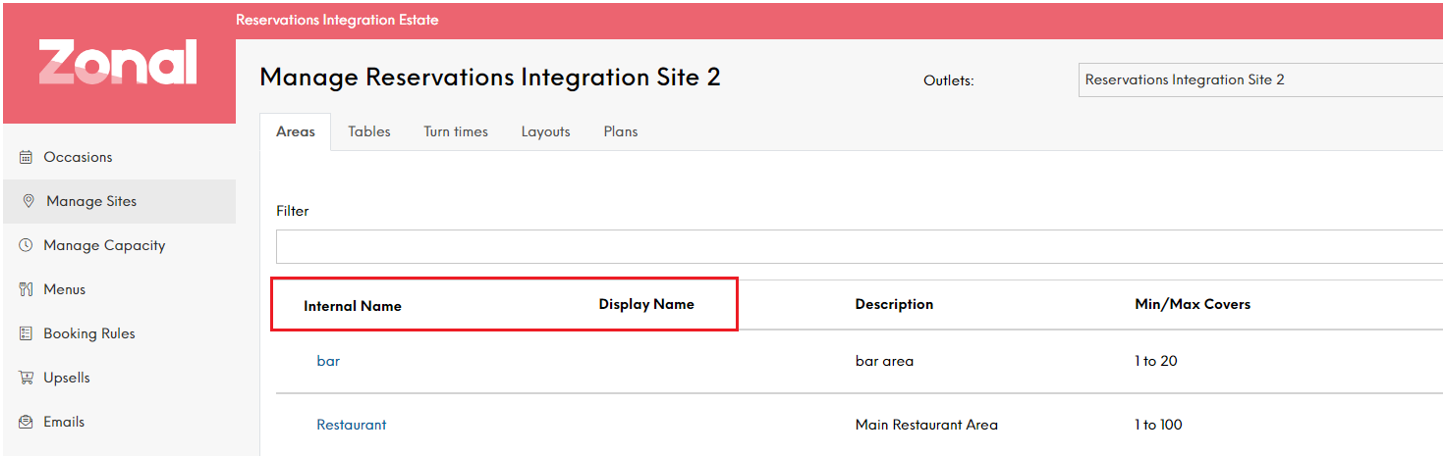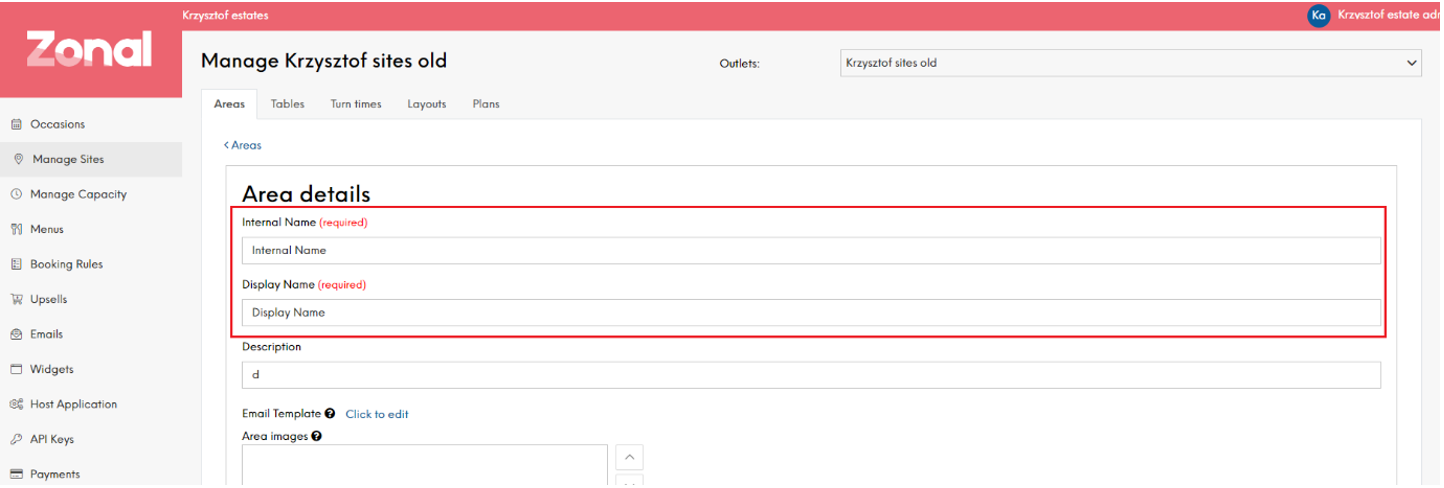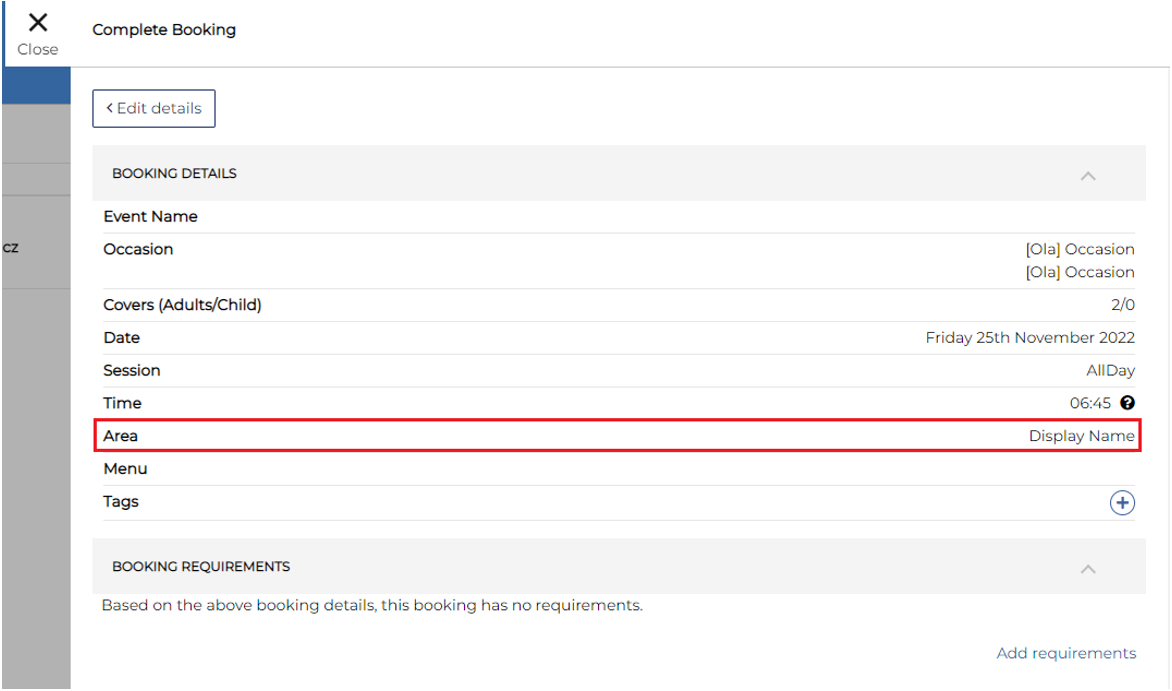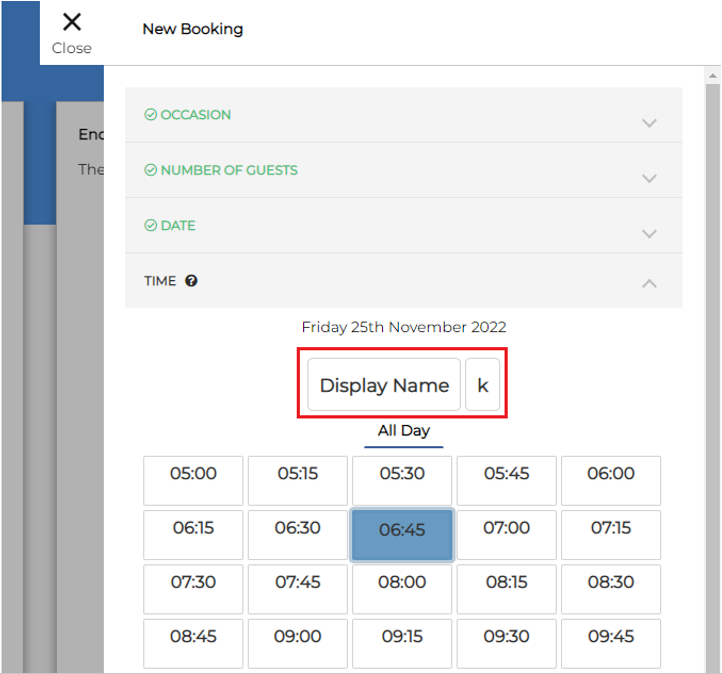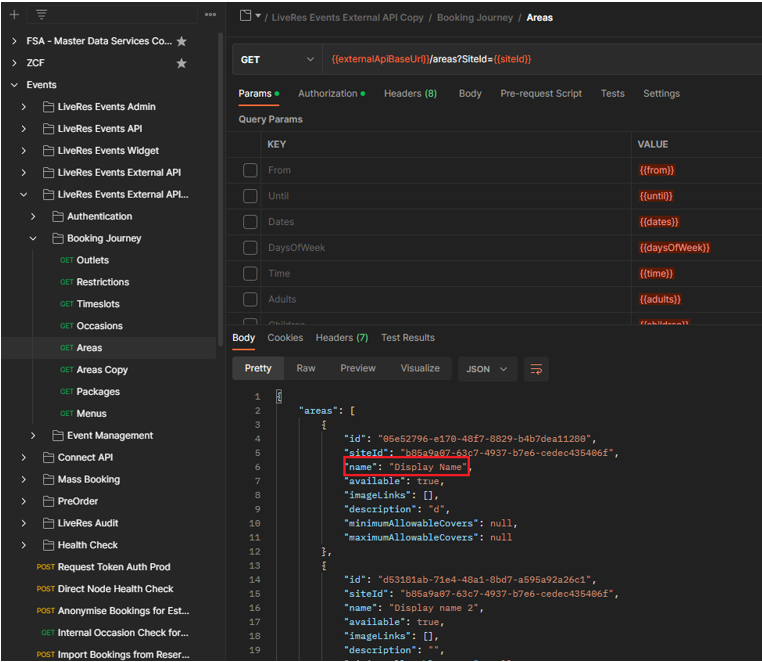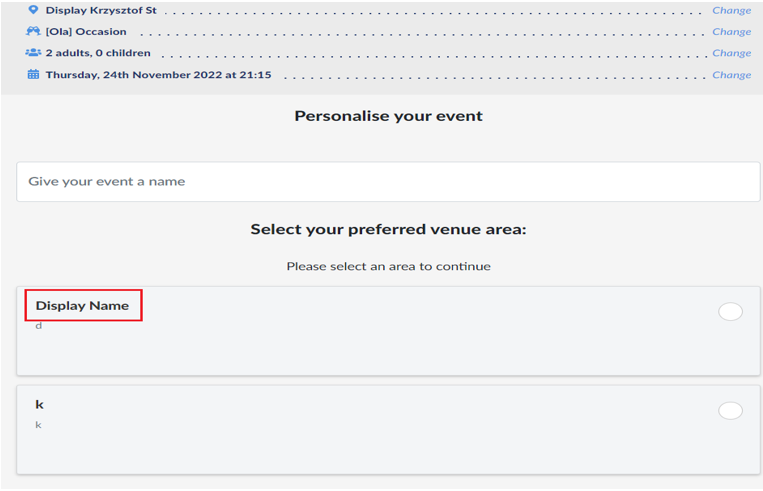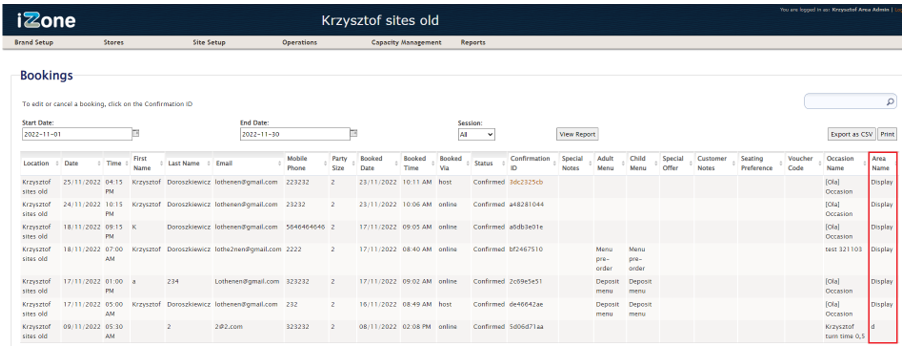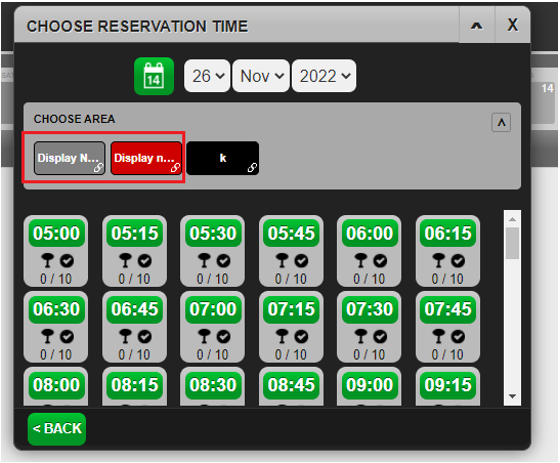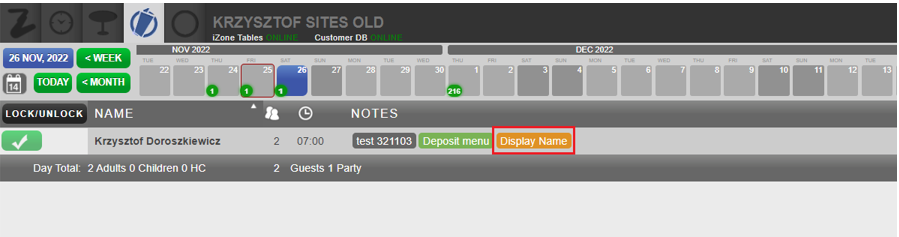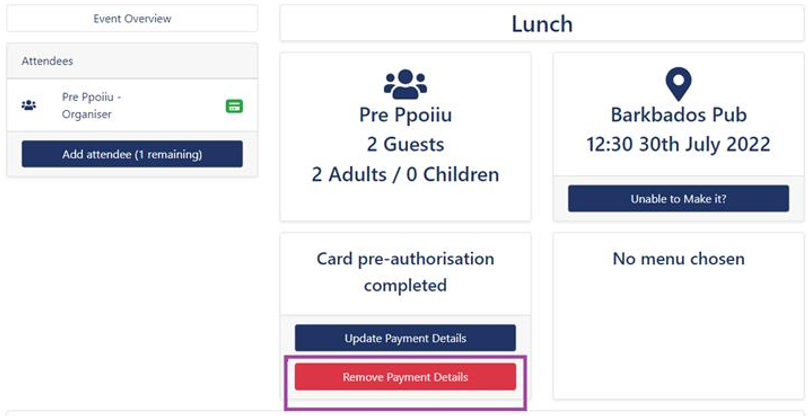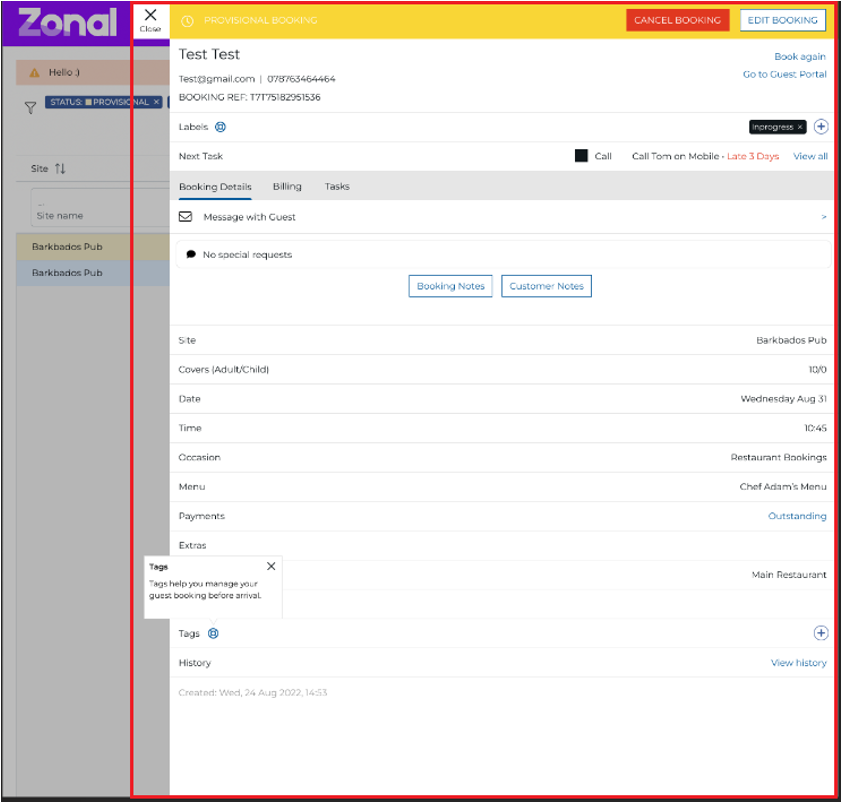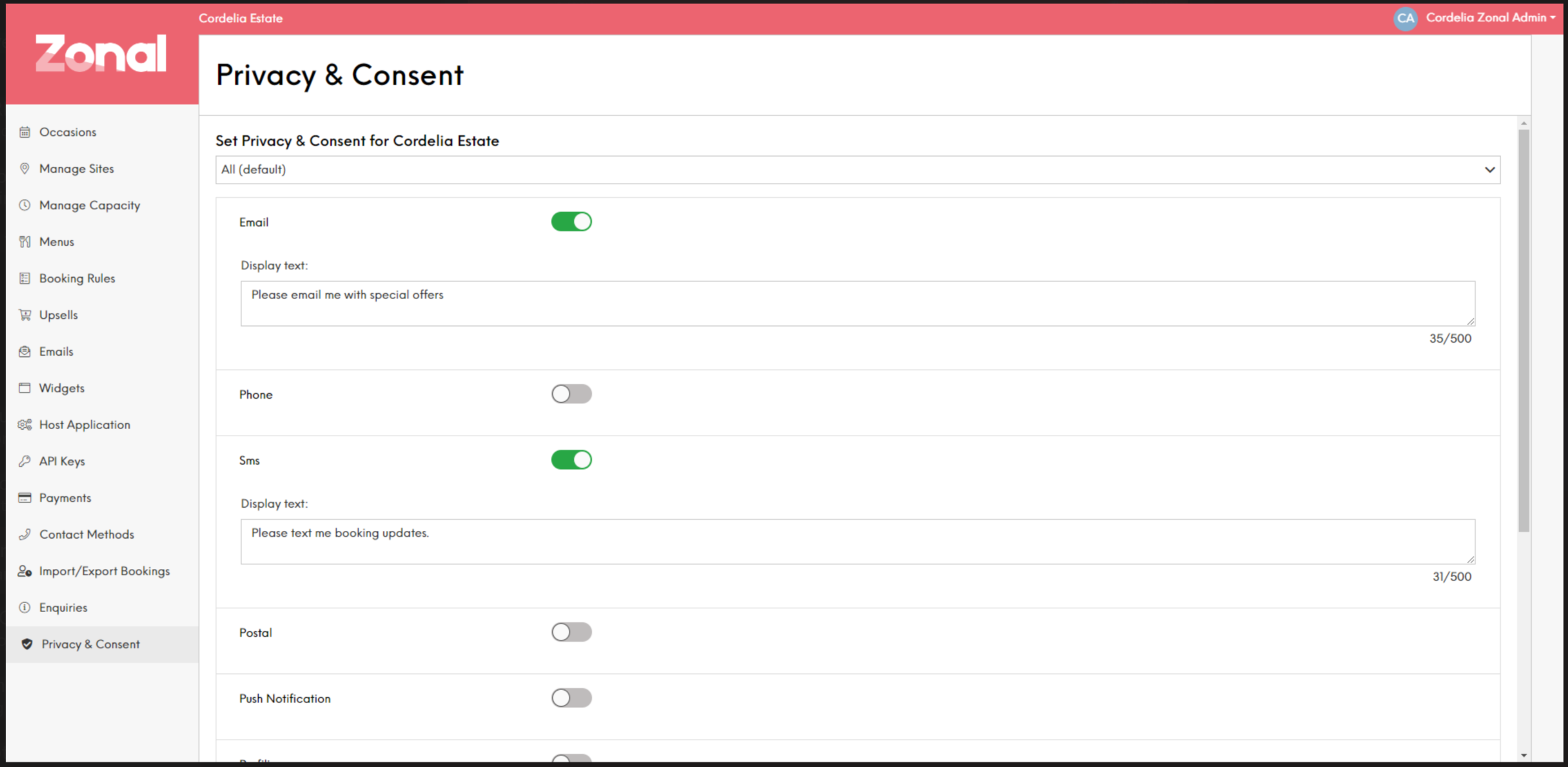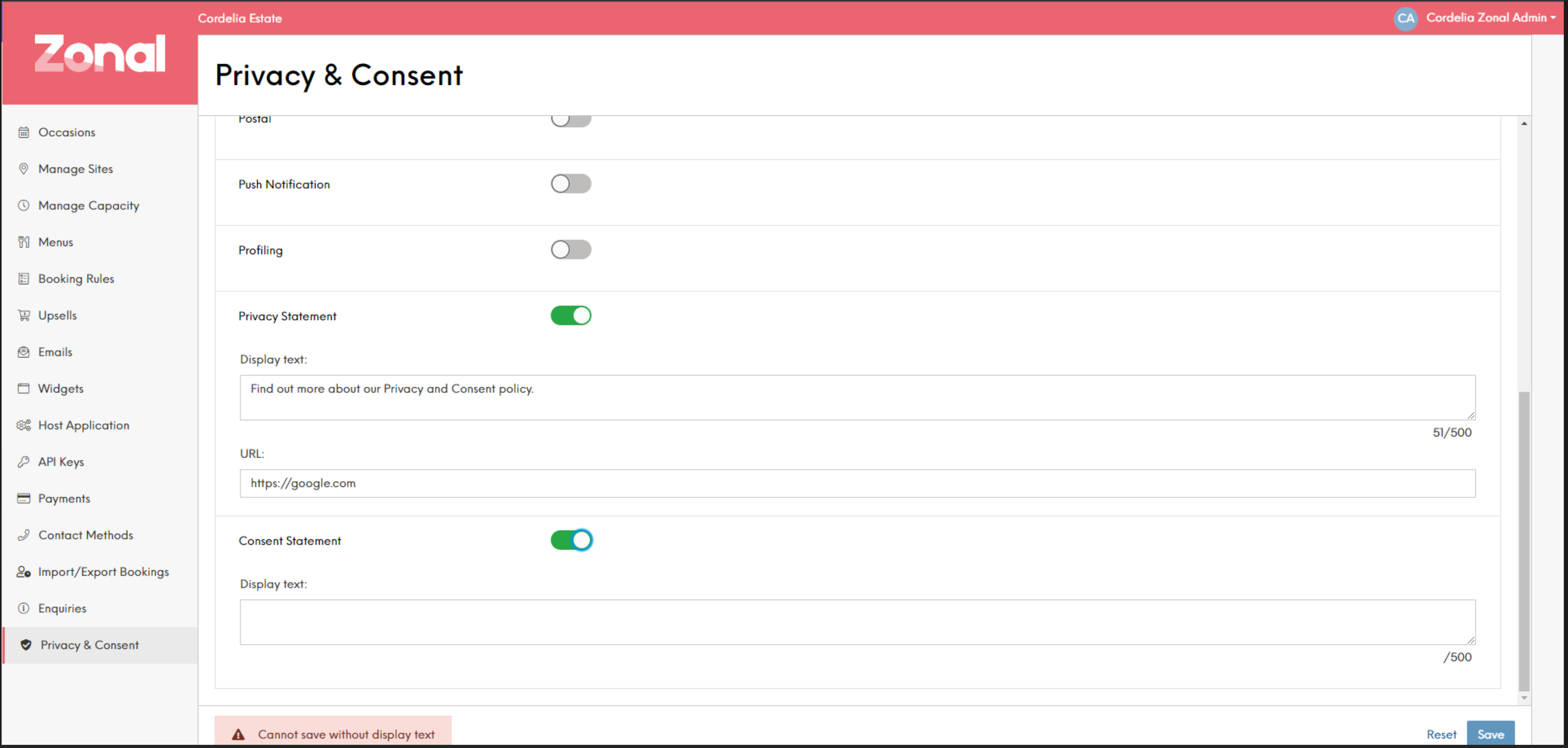Release Date: Staging 10 January 2023 | Production 24 January 2023
Status:
For detailed information on Events 1.53.0 release please view a section below.
'Labels' for Managing Bookings / Enquiries (Central Reservations Project) - PPL-896
There are similarities between ‘Tags’ and ‘Labels’. However, the main difference is that Labels are managed by the Events Admin users. They will have full control over creating, editing, and deleting labels.
As shown below, the Label section is found under ‘Central Reservation’ menu tab which is linked to the ‘Central Reservations feature flag’. This means that if the flag is turned off, the ‘central reservation’ menu tab will not be displayed and thus, users will not be able to configure any ‘Labels’.
Allowed user roles (only these users are allowed to access this tab):
-
Estate Admin
-
Zonal Admin
On the ‘Label’ tab, Estate/Zonal Admins can:
-
Create a label
-
Edit a label
-
Delete a label
-
Assign colors to each label
To create a label, they can click on the ‘+’ button:
A search box appears with the list of existing labels (if any):
The user can type any label name and if the label is not found in the list, the user clicks ‘create [labelname], assign a colour and click on save:
Once a label is created, it is displayed on the main tab.
Conditions when creating a label:
-
Labels are assigned per estate
-
Label name is a mandatory field; hence labels cannot be created without any ‘label name’
-
Label name field has 40-character limit
-
User can choose between 8 colours only
To edit an existing label, they can click on click on the label on the main tab:
or click on the ‘pen’ icon:
Both options opens the ‘edit’ label item box and the user can modify the name of the label and colour assigned.
Upon saving, a warning message appears to confirm the action:
Conditions of editing a label:
-
Users can only edit existing labels
-
User can change name/color of existing labels
-
Labels on Host App is updated based on changes made on Events admin (new bookings/enquiries, future bookings/enquiries already created, historical bookings/enquiries)
To delete an existing label, they can click on click on the ‘bin’ icon:
Upon deleting, the user is prompted with the following warning message:
Conditions of deleting a label:
-
Users can only delete existing labels
-
Past bookings are not impacted by a deleted label – they will remain visible on Host App
-
Future bookings are impacted by a deleted label – It will not visible anymore on Host App.
For each booking/enquiry, the Host App can add a pre-defined label by clicking on the ‘+’ icon on the booking panel
Created Booking/Enquiry View:
Editing booking/enquiry view:
Conditions of adding labels on Host App:
-
Host App users can only choose and assign pre-defined labels to a booking/enquiry
-
Host App users cannot create labels on Event Host App
-
Deleted Labels are not displayed in the list for future bookings/enquiries
-
Deleted Labels are kept and displayed for past bookings/enquiries only
-
Users cannot add labels for past bookings/enquiries
A new column called ‘Labels’ has been added to enquires beta page.
Users can search by ‘labels’ using the label search filter on left hand menu bar.
Conditions for searching labels on Host App – Enquiries Beta:
-
All types of labels are displayed on the left-hand menu (existing and deleted labels)
-
Labels column is added to ‘Export CSV’/ Print
-
Labels column and filter option are hidden when the ‘Central Reservations’ flag is switched off
-
Labels column is hidden in ‘Export CSV/Print’ when the ‘Central Reservations’ flag is switched off
Default preference for timeslot values - PPL-748
This will help to reduce the manual workload currently involved with configuring timeslots. For example when a new timeslot is inserted in Today > Overview:
The default timeslot configuration will populate automatically:
Which can be further manually amended if required.
NOTE: This feature is only for when manually adding new rows to existing Standard Days or 'Today'.
Areas - Add Internal Name - PPL-853
On the Area tab, the ‘Area Name’ column has been renamed to ‘Internal Name’ and a ‘Display name’ column is added:
When creating/editing an area, Internal & Display name fields are now visible:
Conditions of Internal/Display name:
-
Both fields are mandatory
-
All area’s that have been created without ‘Display name’ are mapped to Internal name (previously known as Area name)
-
All output channels (Host App, External API, Widget, Tables etc) now use Display name field
-
Events Admin uses Internal name (similar behavior as in Menu & Occasion)
Events Host - Booking View:
External API:
Widget:
Tables:
Pre-auth 'Remove payment details' pop up changes- PPL-959
Events - Increased Booking View Panel - PPL-905
By default, the booking/enquiry panel has been extended:
Conditions of extended booking/enquiry panel:
-
Applicable to all type of bookings
-
The width of panel is only extended at the end of the booking journey. When creating/editing a booking/enquiry, the width reverts to its original size
-
Booking details is now a tab on the panel and remains visible
-
Tasks & Invoice tabs are only visible when the Central Reservations Flag is turned on.
-
This increase in width is also applicable for tablets.
-
To make this new appearance more user-friendly, a new ‘close’ button has been added on the left-hand side.
Reservations Connect API - Privacy & Consent - PPL-781
Prior to this, Privacy and Consent options were only configured in Reservations. From this release, the Privacy and Consent options have been replicated in Events:
Events is now the Master location for these settings, and we have improved the functionality by including obvious toggle switches, and a character count for the text boxes. The consent types are: Email, Phone, SMS, Postal, Push Notification, Profiling, Consent Statement, (each with a toggle and optional display text) and Privacy Statement (with an additional configurable URL box).
In Reservations Brand Details, the Zonal Company ID needs to be populated; and in the Reservations Customer settings the Zonal Estate ID needs to be populated. This is to enable the full linking of Events and Reservations, and we expect to remove this limitation in future releases.
Ability to shuffle tables within Areas in Tables (Part 2 of 2) - PPL-665
New functionality in Tables Host where the user can select a specific area to shuffle rather than all tables.
Central Reservations - Adding Tasks / Actions - PPL-906
Central Events users will be able to add tasks and actions in order to assist with following up on enquiries.
| Zonal ID | Description |
|---|---|
| 327180 | Manage Capacity page turns all-white on an attempt to access it |
| 373082 | Support - Production Issue - Booking Rule Configured Due Date Being Ignored |
| 376428 | Events Admin : Creating occasion with recurrence rule and not selecting any day results in white screen while editing the occasion and while creating a booking from widget / host app |
| 377702 | Events Admin - Edit menu - Pre-order menu Assigned - Menu Deleted in iOrder - Events save menu no validation |
| 383371 | Events Import - PostProcess timing out can result in broken data |
| 388568 | Events Guest Portal - Attendee has paid - You can NOT change the attendee Email address |
| 394038 | Events - Increased Number of Pre-Order Calls being made in Events |
| 397775 | Events Host - Duplicate Occasion Name causing Filter Issues |
| 399121 | Guest Portal - Unable to add child attendees with £0 deposit requirements |
| Zonal ID | Description |
|---|---|
| 395221 | Technical - Events - Changing log level on runtime |
| 397590 | Technical - Events Admin & Host - Error Boundary Fallback UI for WSOD |